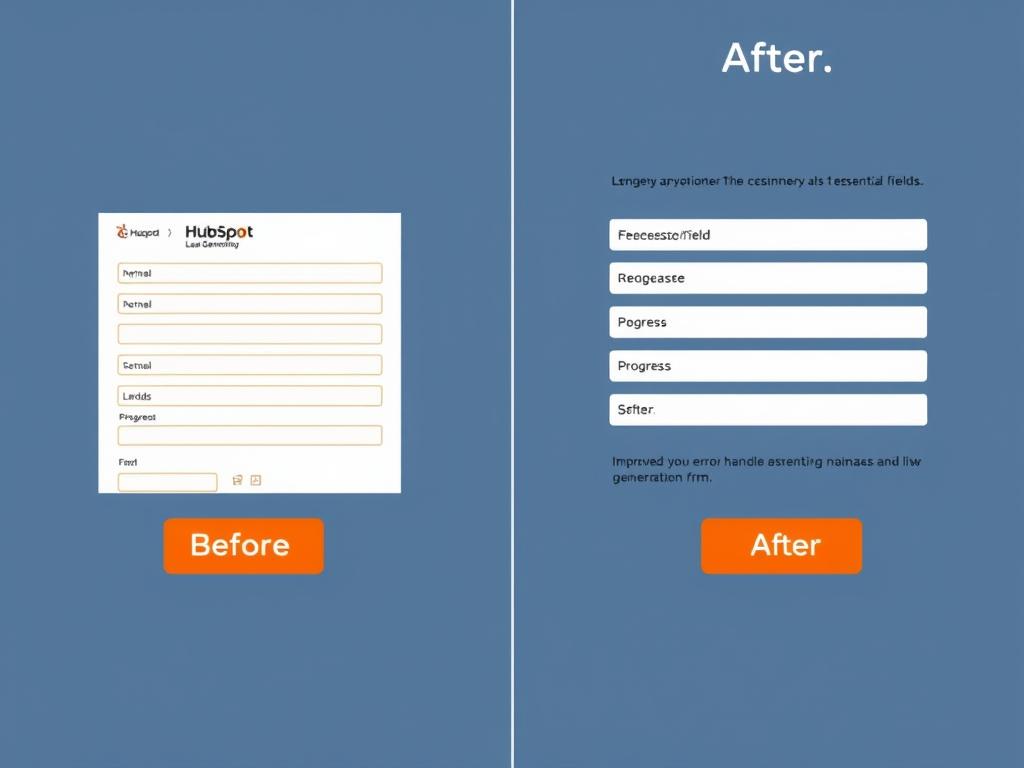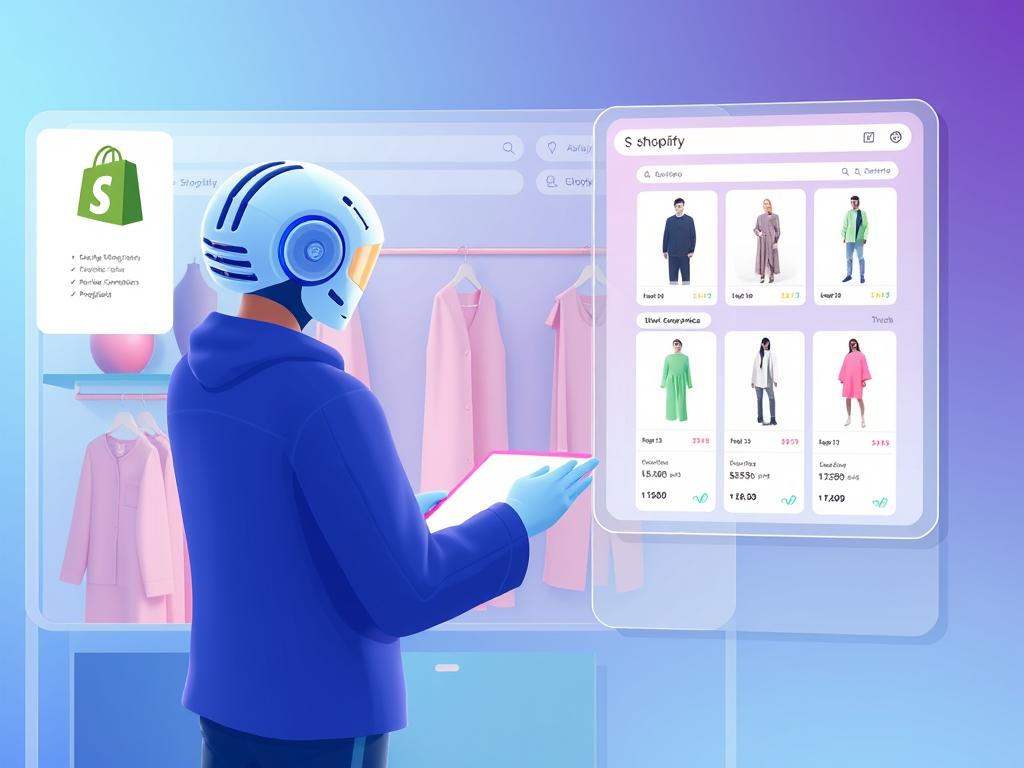When businesses focus on increasing their online performance, they often overlook one of the most powerful conversion drivers: user experience design. While marketing tactics and SEO strategies certainly matter, the way users interact with your digital products can make or break your conversion rates. In this article, we’ll explore how thoughtful UI/UX design directly impacts your bottom line, with real-world examples and actionable strategies you can implement today.
Great design isn’t just about aesthetics—it’s about creating intuitive, frictionless experiences that guide users toward conversion. Companies that prioritize user-centric design see measurable improvements in engagement, retention, and revenue. Let’s discover why UI/UX design should be at the core of your growth strategy.
UI/UX Design Principles That Drive Conversion
Understanding the fundamental principles of effective UI/UX design is crucial for optimizing conversion rates. These principles serve as the foundation for creating experiences that not only delight users but also guide them toward taking desired actions.

Key UI/UX design principles that directly impact conversion rates
Simplicity and Clarity
Users should be able to navigate your site or app without confusion. A cluttered interface with too many competing elements creates cognitive overload, leading to hesitation and abandonment. By simplifying your design and creating clear visual hierarchies, you reduce the mental effort required from users, making conversion paths obvious.
Visual Hierarchy
Effective visual hierarchy guides users’ attention to the most important elements first. This is achieved through strategic use of size, color, contrast, and spacing. When your call-to-action buttons stand out visually, users naturally gravitate toward them, increasing the likelihood of conversion.
Consistency
Consistency across your website or app builds familiarity and trust. When users know what to expect, they feel more comfortable taking action. This applies to visual elements like colors and typography, as well as interactive elements like buttons and navigation patterns.
Accessibility
A well-optimized user experience is accessible to everyone, including users with disabilities. Beyond compliance requirements, accessible design expands your potential customer base and demonstrates your commitment to inclusivity.
Feedback and Responsiveness
Users need immediate feedback when they interact with your interface. This could be a simple animation when a button is clicked or a confirmation message when a form is submitted. Responsive design ensures your site works seamlessly across all devices, which is critical as mobile traffic continues to grow.
How UI/UX Design Impacts Key Business Metrics
The relationship between design and business performance can be measured through several key metrics. Understanding these connections helps businesses quantify the ROI of design investments.
Bounce Rate
Poor design often leads to high bounce rates as users leave quickly when they encounter confusing navigation, slow load times, or unappealing visuals. A well-designed interface keeps users engaged and exploring, reducing bounce rates significantly.
Time on Page
Engaging design encourages users to spend more time interacting with your content. The longer users stay, the more opportunities you have to convert them. Intuitive navigation and thoughtful content presentation directly influence this metric.
Click-Through Rate (CTR)
Effective visual hierarchy and clear CTAs improve click-through rates by making the next steps obvious to users. When buttons are properly sized, colored, and positioned, users are more likely to click them.
Conversion Rate
The ultimate measure of design effectiveness is its impact on conversion rates. By removing friction points and creating intuitive pathways, good design makes it easier for users to complete desired actions, whether that’s making a purchase, signing up, or requesting information.
Customer Satisfaction
User satisfaction directly correlates with the quality of experience. Satisfied users are more likely to convert, return, and recommend your product to others. This can be measured through Net Promoter Score (NPS) or Customer Satisfaction (CSAT) surveys.
Customer Lifetime Value
Great experiences build loyalty, and loyal customers have higher lifetime value. By investing in UI/UX design that delights users at every touchpoint, businesses can increase retention and maximize customer value over time.

Before and after comparison of key metrics following UI/UX improvements
Real-World Examples: UI/UX Design Changes That Boosted Conversions
The true power of UI/UX design becomes evident when we examine real-world case studies. These examples demonstrate how specific design changes led to measurable improvements in business performance.
Airbnb: Redesigned Listing Pages
Airbnb’s growth trajectory changed dramatically after they redesigned their listing pages with a focus on user experience. The company implemented several key changes:
- Larger, higher-quality photos that showcase properties better
- Simplified booking process with fewer steps
- More prominent reviews and host information to build trust
- Clear pricing display with no hidden fees
Results: These changes led to a 25% increase in bookings and significantly higher engagement with listing content. The redesign also reduced the average time to booking by 30%.

Airbnb’s listing page redesign focused on visual content and simplified booking
Slack: Intuitive Onboarding
Slack revolutionized team communication partly due to its exceptional onboarding experience. Their user-centric approach included:
- Interactive tutorial that guides new users through key features
- Friendly, conversational interface with the Slackbot assistant
- Progressive disclosure of features to prevent overwhelm
- Clear visual cues indicating where to click next
Results: Slack’s thoughtful onboarding design led to an impressive 93% retention rate for teams that completed the onboarding process, and a 70% reduction in support tickets from new users.

Slack’s intuitive onboarding process guides users through key features
Walmart: Mobile Optimization
Walmart recognized the growing importance of mobile shopping and undertook a comprehensive redesign of their mobile experience:
- Streamlined checkout process reduced from 7 steps to 3
- Improved product search with visual filters and better categorization
- Enhanced product pages with clearer information hierarchy
- Faster load times through performance optimization
Results: Following the mobile redesign, Walmart saw a 98% increase in mobile orders and a 20% improvement in overall conversion rates across all devices.

Walmart’s mobile redesign simplified the checkout process from 7 steps to 3
Hubspot: Form Optimization
Hubspot conducted extensive testing on their lead generation forms and implemented several design improvements:
- Reduced form fields from 15 to 5 essential questions
- Implemented smart forms that remember returning visitors
- Added progress indicators for multi-step forms
- Improved error handling with clear, helpful messages
Results: These form optimizations resulted in a 42% increase in form completions and higher-quality leads due to reduced friction in the submission process.

Hubspot’s form redesign significantly increased completion rates
Key Metrics to Track When Evaluating Design Effectiveness
To truly understand the impact of your UI/UX improvements, you need to track the right metrics. Here are the essential measurements that will help you evaluate design effectiveness and make data-driven decisions.
| Metric | What It Measures | Why It Matters | How to Improve |
| Conversion Rate | Percentage of visitors who complete desired actions | Direct indicator of how well your design guides users toward goals | Optimize CTAs, simplify forms, remove distractions |
| Bounce Rate | Percentage of visitors who leave after viewing only one page | Indicates if your design fails to engage users initially | Improve page load speed, enhance visual appeal, clarify value proposition |
| Time on Page | How long users spend on each page | Shows engagement level and content relevance | Create scannable content, use engaging visuals, improve readability |
| Click-Through Rate (CTR) | Percentage of users who click on specific elements | Reveals effectiveness of CTAs and navigation | Enhance button design, improve placement, use action-oriented text |
| Task Completion Rate | Percentage of users who successfully complete specific tasks | Identifies usability issues in critical user journeys | Simplify workflows, provide clear guidance, remove obstacles |
| User Satisfaction Score | How satisfied users are with their experience (via surveys) | Provides qualitative insights on user perception | Address common complaints, enhance pain points, add delightful touches |
| Error Rate | Frequency of user errors during interactions | Highlights confusing or problematic design elements | Improve form validation, provide better instructions, fix UI inconsistencies |

A comprehensive dashboard for tracking UI/UX design effectiveness
Tools for Measuring UI/UX Performance
Several tools can help you collect and analyze data on your design’s performance:
Analytics Platforms
- Google Analytics
- Mixpanel
- Adobe Analytics
Track user behavior, conversion funnels, and engagement metrics across your site.
Heatmap Tools
- Hotjar
- Crazy Egg
- FullStory
Visualize where users click, scroll, and focus their attention on your pages.
User Testing Platforms
- UserTesting
- Lookback
- Maze
Gather qualitative feedback through user testing sessions and surveys.
Actionable Strategies for Implementing User-Centric Design
Now that you understand the importance of UI/UX design for conversions, let’s explore practical strategies you can implement to improve your digital experiences.

Collaborative implementation of user-centric design strategies
1. Conduct User Research
Effective design starts with understanding your users. Invest time in researching their needs, behaviors, and pain points through:
- User interviews to gather qualitative insights
- Surveys to collect quantitative data
- Analytics review to understand current behavior patterns
- Competitive analysis to identify industry standards and opportunities
This research will help you create user personas and journey maps that guide your design decisions.
2. Simplify User Journeys
Analyze your current conversion paths and look for opportunities to streamline the user journey:
- Reduce the number of steps required to complete key actions
- Eliminate unnecessary form fields and information requests
- Create clear visual pathways that guide users toward conversion points
- Remove distractions that compete for attention with primary CTAs

Simplified user journey map showing conversion path optimization
3. Implement A/B Testing
A/B testing is essential for making data-driven design decisions. Test different versions of key interface elements to see which performs better:
- CTA button colors, sizes, and text
- Page layouts and content organization
- Form designs and field arrangements
- Navigation structures and menu options
Start with high-impact elements that directly affect conversions, and use the results to inform broader design changes.
4. Optimize for Mobile
With mobile traffic continuing to grow, ensuring a seamless mobile experience is critical:
- Implement responsive design that adapts to all screen sizes
- Optimize touch targets for finger-friendly interaction
- Simplify navigation for smaller screens
- Ensure fast loading times by optimizing images and code

Responsive design optimization across multiple devices
5. Enhance Visual Hierarchy
Create a clear visual hierarchy that guides users’ attention to the most important elements:
- Use size, color, and contrast to emphasize key information and CTAs
- Apply the F-pattern or Z-pattern layout based on your content type
- Utilize white space to create breathing room and focus attention
- Implement consistent styling for similar elements to build recognition
6. Improve Form Design
Forms are often the final hurdle before conversion. Optimize them by:
- Minimizing the number of required fields
- Grouping related fields logically
- Providing clear error messages and validation
- Using inline labels and helpful microcopy
- Adding progress indicators for multi-step forms

Form design optimization best practices for higher completion rates
7. Build Trust Through Design
Trust is a crucial factor in conversion. Enhance trust through design elements:
- Display security badges and certifications prominently
- Incorporate social proof like testimonials and reviews
- Maintain professional, consistent branding
- Ensure high-quality imagery and typography
- Provide transparent information about pricing and policies
Common UI/UX Mistakes That Hurt Conversions
Even well-intentioned designs can sometimes hinder conversions. Here are some common mistakes to avoid:
Design Pitfalls to Avoid
- Cluttered interfaces that overwhelm users with too many options
- Slow loading times that frustrate users and increase abandonment
- Hidden or ambiguous CTAs that users struggle to find
- Inconsistent design patterns that create confusion
- Poor mobile optimization that alienates mobile users
- Complicated forms with unnecessary fields
- Lack of visual feedback when users take actions
- Auto-playing media that disrupts the user experience
- Unintuitive navigation that makes finding information difficult
Design Best Practices
- Clean, focused layouts that guide users toward key actions
- Optimized performance for fast page loading
- Prominent, clear CTAs with action-oriented text
- Consistent design system across all touchpoints
- Responsive design that works seamlessly on all devices
- Streamlined forms with only essential fields
- Clear visual feedback for all user interactions
- User-controlled media that respects preferences
- Intuitive navigation with clear labeling and structure

Common UI/UX design mistakes and their impact on conversion rates
Future Trends in UI/UX Design for Conversion Optimization
The field of UI/UX design continues to evolve rapidly. Stay ahead of the curve by keeping an eye on these emerging trends that will shape the future of conversion optimization:
Personalization
AI-driven personalization will create tailored experiences based on user behavior, preferences, and context. Interfaces will adapt in real-time to show the most relevant content and CTAs for each individual user.

Voice and Conversational UI
As voice assistants become more sophisticated, conversational interfaces will play a larger role in conversion paths. Designing for voice interactions requires new approaches to information architecture and user flows.

Micro-Interactions
Small, delightful animations and feedback mechanisms will become increasingly important for engagement. These micro-interactions create emotional connections and guide users through complex processes.

Augmented Reality
AR experiences will transform how users interact with products before purchase. Virtual try-ons and product visualizations in real environments will reduce purchase anxiety and boost conversions.

Accessibility-First Design
Inclusive design will move from compliance requirement to competitive advantage. Businesses that prioritize accessibility will reach larger audiences and build stronger brand loyalty.

Zero UI
Interfaces will become increasingly invisible, with interactions happening through gestures, voice, and environmental awareness. This shift will require designers to think beyond screens to create seamless experiences.

UI/UX Design: A Core Business Strategy, Not an Afterthought
Throughout this article, we’ve explored how UI/UX design directly impacts conversion rates and business growth. The evidence is clear: companies that prioritize user-centric design see measurable improvements in engagement, satisfaction, and revenue.
Great design is no longer a luxury or a cosmetic consideration—it’s a fundamental business strategy that drives results. In today’s competitive digital landscape, users have countless options and limited patience. They expect intuitive, seamless experiences that respect their time and meet their needs efficiently.
By investing in UI/UX design as a core part of your business strategy, you’re not just making your product look better—you’re creating experiences that convert casual visitors into loyal customers. The companies that understand this connection between design and business outcomes will continue to outperform their competitors.
Remember that UI/UX optimization is an ongoing process, not a one-time project. Continue to gather user feedback, test new approaches, and refine your experiences based on data. By maintaining this commitment to user-centric design, you’ll create sustainable growth that benefits both your users and your bottom line.

UI/UX design as a central driver of business growth and customer satisfaction
Frequently Asked Questions About UI/UX Design and Conversion Rates
How quickly can I expect to see results from UI/UX improvements?
What’s the difference between UI design and UX design?
How much should I invest in UI/UX design?
Do I need to completely redesign my website to improve conversions?
How do I balance aesthetics with functionality in UI/UX design?
Boost Your Conversion Rates with Expert Design
Discover how your website’s design might be holding back your conversion potential. Get a free UI/UX audit and receive actionable recommendations.
Apply These Strategies to Your Business
Want to implement these proven UI/UX strategies? Download our free checklist with 25 actionable design improvements that can boost your conversion rates.
Transform Your Conversion Rates with Expert UI/UX Design
Ready to implement these strategies but need expert guidance? Our team of UI/UX specialists can help you identify opportunities, implement changes, and measure results.
No obligation, just actionable insights to improve your conversion rates.