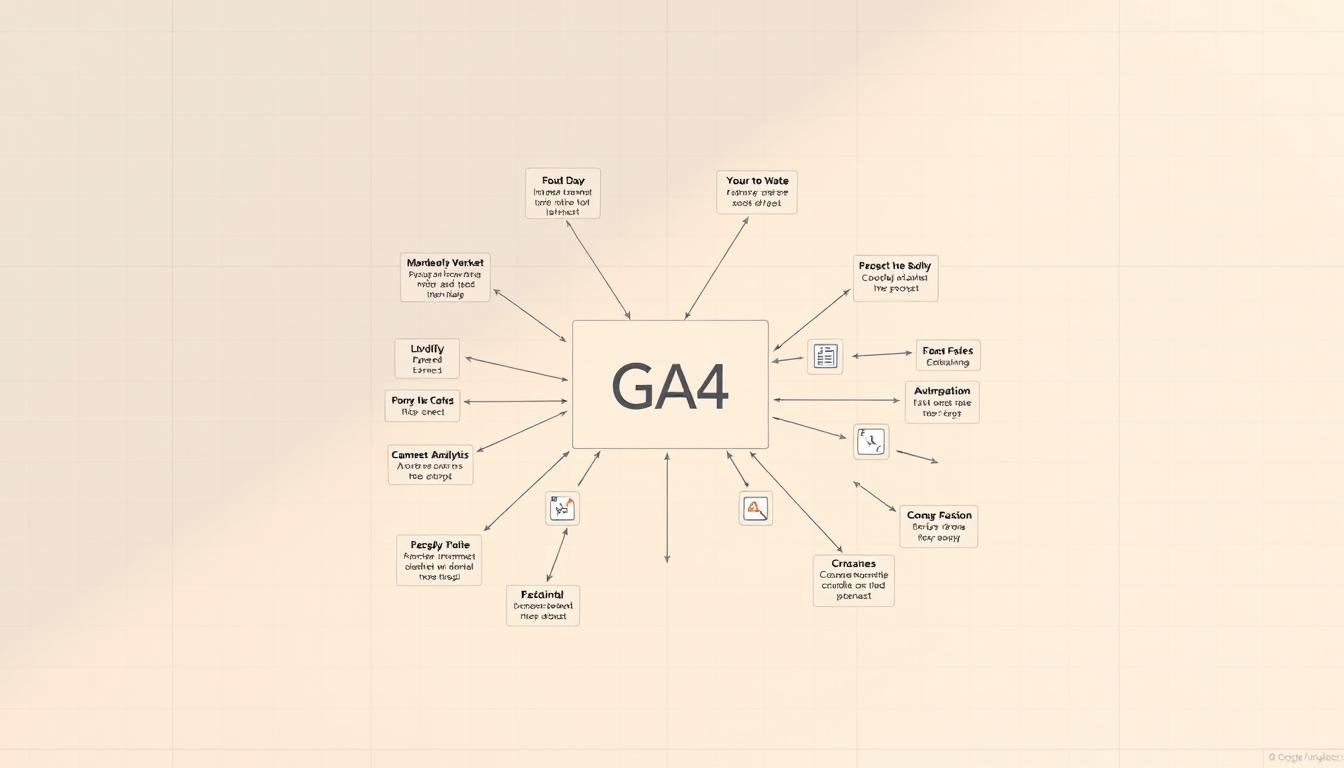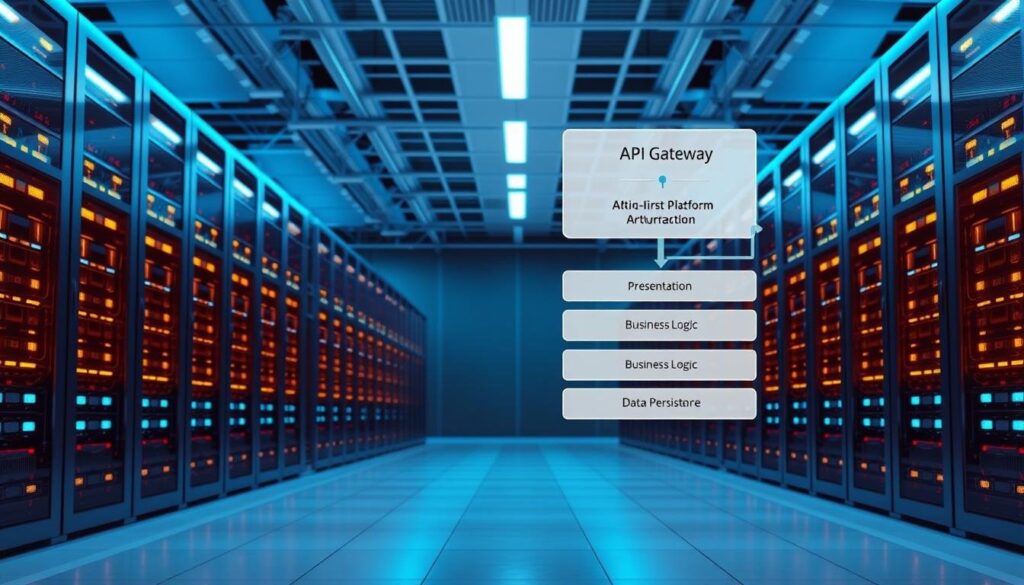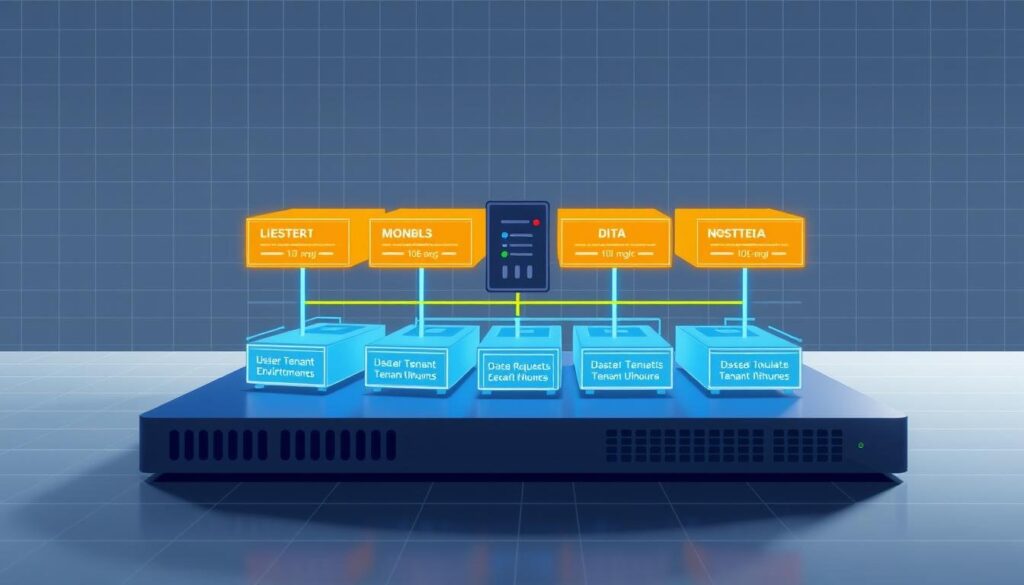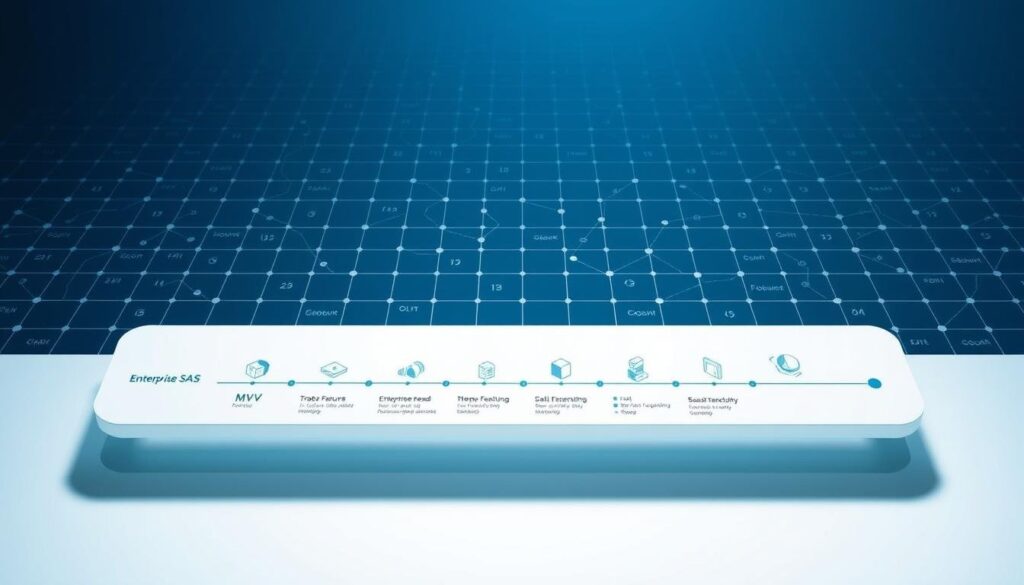What if your current analytics tools are missing 53% of customer interactions across devices and platforms? As privacy laws tighten and consumer journeys grow more complex, traditional measurement methods struggle to keep pace.

Google’s latest platform represents a fundamental shift in how we understand user behavior. Unlike previous systems that fragmented data across sessions, this approach ties every action to individual users through event-based tracking. It’s not just an upgrade – it’s a complete reimagining of digital measurement.
Why does this matter for decision-makers? Modern customers interact with brands through multiple touchpoints before converting. A unified view helps identify which efforts actually drive results. This method also addresses growing privacy concerns as regulations evolve.
We’ve designed this resource to help teams harness these changes strategically. You’ll discover how to:
- Track complete customer journeys across apps and websites
- Maintain compliance with evolving data regulations
- Identify hidden opportunities in cross-platform behavior
Key Takeaways
- Event-based tracking replaces outdated session models
- Unified data collection spans web and mobile platforms
- Privacy-focused design meets GDPR/CCPA requirements
- Enhanced user journey mapping reveals hidden patterns
- Future-proof strategy against cookie deprecation
This guide positions your team to make smarter decisions using actionable insights rather than fragmented data points. Let’s explore how to transform measurement challenges into competitive advantages.
Understanding the Shift: From Universal Analytics to GA4
Businesses face new challenges as customer journeys span multiple devices. Legacy tracking systems built for single-platform interactions struggle to paint complete pictures. Let’s explore why modern measurement demands evolved solutions.

Evolution of Tracking Models
Universal Analytics relied on session-based “hits” since 2012. This worked when users stayed on one device. Now, interactions happen across apps, websites, and devices. Google’s new approach ties actions to individual users through flexible event tracking.
| Aspect | Universal Analytics | GA4 |
|---|---|---|
| Tracking Unit | Sessions | Events |
| Platform Support | Web Only | Web + Mobile Apps |
| Data Structure | Hit-based | Event-driven |
| User Journey | Fragmented | Unified |
This shift lets teams combine mobile app data with website metrics. Every click, scroll, or purchase becomes part of a cohesive story. Flexible parameters replace rigid categories, adapting to unique business needs.
Impact of Privacy Legislation and Cookie Phasing
Regulations like GDPR and CCPA require transparent data practices. Third-party cookies – once crucial for tracking – now face extinction. Chrome’s 2024 cookie phaseout makes user-centric models essential.
The new system prioritizes first-party data collection. Built-in controls help maintain compliance without sacrificing insights. By focusing on user consent and anonymized patterns, businesses gain sustainable measurement tools.
These changes address modern privacy expectations while capturing cross-channel behavior. Teams that adapt now will maintain accurate tracking as digital landscapes evolve.
Key Benefits of GA4 E-commerce Tracking
Imagine knowing what shoppers will buy before they click “purchase.” GA4’s redesigned approach turns this vision into reality through intelligent data integration. The platform transforms scattered interactions into strategic growth tools.

Machine Learning Driven Insights
GA4’s predictive capabilities analyze behavior patterns to forecast future actions. Purchase probability scores identify high-intent users, while churn risk alerts help retain valuable shoppers. One retail client saw 23% higher campaign ROI using these forecasts to time promotions.
The system’s automated recommendations spotlight hidden opportunities. “It surfaces trends we’d need hours to find manually,” notes a marketing director at a mid-sized apparel brand. These insights help prioritize high-converting channels and optimize ad spend.
Enhanced Data Aggregation Across Web and App
Traditional tracking creates silos between mobile apps and websites. GA4 bridges this gap through unified event tracking. A user researching products on your app and completing purchases via desktop now appears as a single journey.
Key advantages include:
- Combined metrics for cross-platform campaigns
- Real-time behavior mapping across devices
- Centralized reporting for faster decision-making
BigQuery integration unlocks deeper analysis without enterprise costs. Teams export raw data to identify seasonal trends, inventory demands, and regional preferences. This democratization of advanced tools levels the playing field for smaller businesses.
Setting Up Your E-commerce Analytics in GA4
Accurate measurement starts with properly configured event tracking. Teams can now capture every step of the shopping journey – from product discovery to post-purchase actions – through strategic implementation.
Implementing Events for Shopping Behavior
The platform’s event-driven model tracks 10 core interactions. Essential actions include:
- Viewing product details (view_item)
- Cart modifications (add_to_cart, remove_from_cart)
- Checkout progression (begin_checkout, add_payment_info)
Each event uses an items array containing product data. This structure supports up to 200 entries with 27 parameters per item. Development teams often implement this using code like:
gtag('event', 'add_to_cart', {
'items': [{
'item_id': 'SKU_123',
'item_name': 'Premium Headphones',
'price': 299.99
}]
});
Advanced configurations track promotional displays and refunds. For sales campaigns, parameters like promotion_id and creative_name help measure marketing impact.
Maintain consistency with standardized naming conventions. Use lowercase letters and avoid special characters in parameter labels. This ensures clean data aggregation across multiple platforms.
Proper setup creates a foundation for analyzing user paths and conversion bottlenecks. Teams gain visibility into where shoppers engage – and where they abandon carts.
Mastering e-commerce analytics GA4 Metrics
Understanding core metrics transforms raw data into growth strategies. Three measurements reveal customer behavior patterns and revenue opportunities more clearly than others. Let’s examine how to leverage these insights effectively.
Conversion Tracking Essentials
Conversion rate shows how effectively your site turns visitors into buyers. Calculate it by dividing completed purchases by total sessions. GA4 displays this in Monetization reports, helping teams spot trends across product categories.
| Metric | Formula | Location in GA4 | Strategic Use |
|---|---|---|---|
| Conversion Rate | (Purchases/Sessions) x 100 | Monetization > Overview | Campaign effectiveness |
| Average Order Value | Revenue / Transactions | Engagement > Conversions | Pricing optimization |
| Cart Abandonment | (Cart Adds – Purchases) / Cart Adds | Funnel Exploration | Checkout improvements |
Solving Checkout Challenges
Cart abandonment rates expose friction points. One fashion retailer discovered 68% of users left at payment entry. GA4’s funnel tools revealed unclear shipping costs caused most exits. They simplified pricing displays, recovering 19% of lost sales.
“Visualizing drop-off points helped us redesign our checkout flow in three days. The changes boosted conversions by 22% immediately.”
Three proven recovery tactics:
- Trigger exit-intent discounts for cart abandoners
- Simplify form fields using autofill technology
- Display trust badges near payment options
Regularly review these metrics to maintain competitive performance. Pair them with user feedback for complete behavioral understanding.
Exploring Core E-commerce KPIs and Performance Indicators
Mapping customer paths reveals hidden opportunities most teams overlook. Modern platforms automatically stitch together fragmented interactions, turning raw numbers into strategic roadmaps. Let’s explore how three critical metrics shape smarter decisions.
Decoding Behavioral Patterns
The User Purchase Journey report visualizes every step from first click to final checkout. Unlike static funnels, this tool adapts to unique paths customers take across devices. One outdoor gear brand discovered 41% of mobile users later completed purchases on desktops – insight that reshaped their mobile marketing strategy.
Key metrics to monitor:
- Drop-off points between product views and cart additions
- Time spent comparing items before purchases
- Cross-device completion rates for transactions
Customer Lifetime Value (CLV) tracking shifts focus from single sales to long-term relationships. The User Lifetime report ranks buyers by predicted value, helping prioritize retention efforts. Teams can allocate budgets more effectively when they know which channels attract high-value shoppers.
| Metric | Location | Strategic Impact |
|---|---|---|
| Purchase Paths | Monetization Reports | Optimize checkout flows |
| CLV Trends | Explore Section | Refine loyalty programs |
| Traffic Sources | Acquisition Reports | Boost ROAS |
Source/Medium analysis uncovers which campaigns drive quality traffic. A skincare company redirected 30% of their budget to high-performing influencer channels after discovering they generated 2.8x longer sessions. Pair these insights with journey maps to create hyper-targeted campaigns that mirror natural browsing habits.
We recommend focusing on three core areas:
- Identify bottlenecks in conversion paths
- Compare CLV across acquisition channels
- Align content with stage-specific customer needs
Optimizing User Engagement and Funnel Conversions
Most conversion paths resemble winding roads rather than straight highways. Traditional tools forced teams to guess where travelers veered off course. Modern solutions map every detour and dead end.
Building Conversion Pathways
The updated funnel tool creates flexible journey maps. Unlike rigid step sequences, it tracks any combination of events across pages and platforms. Teams can compare mobile app logins with website checkouts in one view.
| Feature | Legacy Systems | Modern Approach |
|---|---|---|
| Steps Tracked | 5 predefined | Unlimited custom |
| Platform Scope | Single channel | Cross-device |
| Analysis Depth | Surface-level | Parameter-driven |
Three checkout events form the foundation:
- begin_checkout – First engagement point
- add_shipping_info – Address validation stage
- add_payment_info – Final commitment phase
Reducing Friction Points
Bounce rates below 10 seconds signal mismatched expectations. Pair this metric with funnel drop-offs to diagnose issues. One home goods retailer discovered 62% of mobile users abandoned forms when forced to type addresses manually.
“Implementing autofill cut our checkout time by 40 seconds. Abandonment rates dropped 18% in two weeks.”
Proven optimization tactics include:
- Triggering help prompts at high-exit steps
- Simplifying multi-page flows into single views
- Displaying progress indicators during lengthy processes
Regular funnel audits maintain smooth user journeys. Combine quantitative data with session recordings for complete behavioral insights.
Tracking Customer Behavior and Marketing Campaigns
How do top brands consistently refine their marketing strategies? The answer lies in connecting campaign efforts to real customer actions. Modern tools reveal which initiatives drive lasting value – not just initial clicks.
Measuring Traffic Sources Effectively
Quality traffic outperforms quantity every time. GA4’s source/medium reports show exactly where high-value visitors originate. For example, one beauty brand discovered influencer partnerships generated 35% longer sessions than paid ads.
Three steps to optimize channel performance:
- Tag campaigns with UTM parameters for precise tracking
- Compare engagement metrics across acquisition channels
- Analyze conversion paths for multi-touch interactions
| Channel | Avg. Order Value | Retention Rate |
|---|---|---|
| Organic Search | $89 | 42% |
| Email Marketing | $112 | 61% |
| Social Media | $67 | 28% |
Assessing Campaign ROI and Customer Retention
True marketing success extends beyond first purchases. The retention report reveals which campaigns attract repeat buyers. Calculate Customer Acquisition Cost (CAC) by dividing total campaign spend by new customers gained.
“We reduced CAC by 19% after shifting budgets to channels with higher retention rates. Our 90-day repeat purchase rate jumped from 14% to 27%.”
Key retention strategies include:
- Personalizing follow-up campaigns based on purchase history
- Monitoring cohort performance over 30/60/90-day periods
- Aligning messaging with customer lifecycle stages
Multi-touch attribution models help allocate credit across touchpoints. This approach prevents undervaluing awareness-building campaigns that nurture customers over time.
Advanced Reporting Techniques with GA4
What if your existing reports only show surface-level patterns? Modern platforms unlock deeper layers of customer intelligence through flexible data exploration. We help teams move beyond basic dashboards to discover actionable trends hidden in raw numbers.
Unlocking Enterprise-Grade Analysis
BigQuery integration transforms standard reporting into strategic asset management. Exporting sales information lets teams combine purchase records with inventory levels or CRM data. One outdoor retailer identified a 37% demand spike for camping gear two weeks before local weather events by merging datasets.
The Explorations feature answers specific operational questions. Build custom reports tracking product performance across regions or customer segments. Analyze seasonal trends using time-series graphs from monetization reports, then adjust stock levels proactively.
Three ways to maximize these tools:
- Compare real-time sales data with marketing campaign timelines
- Identify underperforming products through margin/revenue filters
- Create predictive models using historical purchase patterns